Thrive Online Community
At Thrive, we value community. We understand that meeting together might be challenging during this time; but we can still enjoy each other's company through digital platforms. There are many great options for online community, small groups, or even a virtual coffee chat!
While we need to maintain social distancing, we want to encourage you to be INTENTIONAL about being in community with each other. Think about how you can create an online community using one of these tools listed below.
If you don't already have one you're comfortable with, here are some excellent choices. All of these options are FREE and allow for multiple users!
-
✅ If you're already in a small group, please contact your small group leader for your next online small group meeting.
✅ If you're interested in joining a Thrive Online Community, please scroll down to join a small group today!
Zoom (Thrive's Preferred Platform)
We recommend this for small groups, casual chats, or even larger Bible studies. Zoom is free for meetings up to 40 minutes. It's one of the most user-friendly platforms with good presentation tools; it's also capable to handle a large number of participants.
Please follow the instructions below to download the Zoom app onto your computer and electronic devices.
On your computers:
- Go to https://zoom.us/
- In the upper right corner, you’ll see a blue button: “SIGN UP, IT’S FREE”
- Click the button and follow the instructions to set up an account with your email address and a password. If you are prompted to install the app, please do so as it works better that way.
- If you have problems connecting to Zoom, please contact the Zoom Help Center (on the Zoom website).
On iOS / Android phones:
- Download "ZOOM Cloud Meeting"
- Open "ZOOM Cloud Meeting," click "Sign Up," and follow the instruction to set up your account.
- If you have problems connecting to Zoom, please contact the Zoom Help Center (on the Zoom website).
Google Hangouts
Ideal for casual or smaller groups. Google Hangouts are free, easy to use, and good for discussions with peers and friends. We recommend this for small groups or casual chats for up to 10 participants.
Discord
Discord is a free software that allows users to set up custom servers and groups to communicate together via messages, voice calling and video calling. To host a discord group, all you have to do is to create your discord account and download the free app. Discord is ideal for casual chats or small groups, especially if you have a younger demographic.
Facebook Messenger / WeChat / LINE
These social platforms are so versatile that it has functions like text-based chatrooms, voice recordings, and live-streaming video chats. As far as we can tell, its unlimited for participants. We suggest that this might be best used for direct messaging a group of people, and having ongoing text conversations or leaving each other encouraging messages. They're ideal for video chats with your small group, family, or friends.